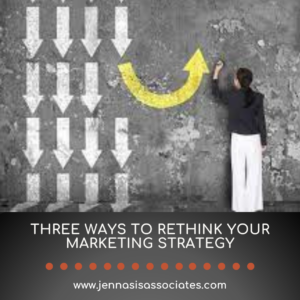Your company is at a point that you need some outside help. It’s time to hire a web designer & developer. Whether it’s for a position at your firm or outsourced, you still need to know where to start. When you have to hire someone to develop your website, you want to know that your company is in good, reliable, honest hands – that the skills your designer/developer claim to have are real and true. But, how do you know?
You want someone who is the right fit, knows how to fulfill your needs, and meets your timeline and budget.
If computer language is not your first language, no need to worry, Jennasis’ web designer & developer, Thom Leiter, breaks down some of the important questions and answers you want to hear (and some you don’t), as well as some of the terminology you need to know, when it comes to hiring someone to design and develop your website.
This way, the next time you need to discuss with or hire someone to work on your website, you’ll be a little more knowledgeable in the conversation.
First Things First
Before you start looking for a web person for your team, you should know who it is you are actually looking to hire. It is important to realize that there is a difference between a web designer and web developer.
A web designer focuses on site layout, color scheme & branding, typography, etc. Basically, the look and feel of the site. Then they shape the user experience by designing what the site functionality will look like as well, like buttons, links, hover elements, form fields, etc. They design everything that a user would interact with on the site.
A web developer then takes all the pieces of design and makes them function.
Thom suggests breaking up your team into two groups: a design team and a development team, if it’s within your budget. On occasion, you can find people that do both, which can be very beneficial if you’re able to find the right person.
Hiring The Right Person
How can you be sure you’re hiring the right designer and / or developer? What are the most important questions to ask?
Here are some thoughts to get you started:
Start by looking over their portfolio
Thom Leiter notes that even if you don’t understand it all, you can at least see if there is some sense of organization to their work. For example: Do they build best for a particular industry? Do they have an understanding of color contrasting elements? Does the typography they use go well with the images they’ve chosen?
How long have they been working either full-time or part-time?
Leiter suggests that either is acceptable, so long as their portfolio and work match what your needs are for your project.
How many projects have they been involved with? What was their role in each project?
Did they work on the development side? Design side? Do they know how to work within the site database? Did they do content writing? If the person only participated in the planning meetings for the project, they might be well suited as the project manager, but it would be best not to hand over the design & development of the site for your business.
Have they ever had their own clients, or have they strictly worked through agencies?
Do your due diligence. If they have their own clients, ask if you can get references and see the work for those clients. Ask what their clients have to say about their experience.
What coding language(s) are they most comfortable working with or most fluent in using?
There are several (to name a few): JavaScript, Java, PHP, C, C++, C#, Python, Objective C, Ruby…and the list goes. Just know that if they only mention HTML &/or CSS, they are probably newer to coding.
Answers You Want To Hear/Answers You Are Looking For
Thom also has some suggestions as to what to look for in the answers to all of these questions during the interview process.
Someone who talks confidently about his or her work is important. He adds, “Good designers and developers can talk confidently about their portfolio. They may need to reference things as reminders about what they did on a project, but you’ll notice a sense of pride about projects they loved to work on.”
If a designer/developer ran into an issue that they were able to resolve, they tend to have some pride about that as well. Thom says that troubleshooting is just part of the job, especially when you’re working with other people’s code (which is often the case), but when the person you’re interviewing can also talk about resolving those issues, that’s always a good thing.
What Are Considered Red Flags?
During your interview / hiring process, there are answers that you should look out for…and if you hear them, perhaps this person isn’t as experienced as they claim to be or at least wouldn’t be a good fit for your purposes, and should raise a red flag.
If the person you are interviewing can’t explain WHY they chose to do something in a troubleshooting session.
As we just learned, troubleshooting is part of every design, development or production. Let that serve as a red flag. Thom says to look out for, “a lot of spaghetti throwing and seeing if anything sticks”. There are times when this has to happen because you can’t know everything, but this should be minimal.
Inconsistencies in processes.
Developers tend to stay consistent in their processes with different projects. Whatever library of resources that they are comfortable working with, according to Thom, provide a framework. These processes help the work they are doing flow well, which is why good developers stick to their process.
Common Misconceptions With Your Website
When it comes to your website, it can get confusing quickly, especially if you aren’t well-versed in the language that is often used by web designers and developers. It’s easy to have some misconceptions about what your web design/development teams can do and what will happen with your website once it’s up and running.
According to Thom Leiter, the main misconception with your website is that everything is a quick fix. Often when he is asked if he can do this or add that to a client’s website, although, ultimately, his answer may be a resounding “YES”, he needs to check it out first. Because of this, he often replies, “I can look into it and get back with you.”
Here’s why:
1. Your developer may not know that functionality is possible within the timeframe you are hoping or within your budget.
2. Sometimes what you think will be a quick fix, can really take hours or even days to complete.
3. The back end of their website (all the code and design files) looks nothing like the front end (the clean, beautiful web pages your public sees).
4. When dealing with code, it’s not always evident what is what. This leads to more time and money to figure it out.
Other Considerations
There are other things to consider when designing, developing and creating your website and what to do once it is up and running:
1. The importance of user experience (UX)
2. Knowing what SEO is and isn’t
3. Importance of your site being mobile friendly and what that means for your SEO
4. What to look for in Google Analytics
5. How important are WordPress and other platform updates to your SEO?
Importance of User Experience
The point of setting up a website is so that people can see what you have to offer so user experience (UX) should be high priority for your website. It should be easy to read, easy to navigate, and easy to find. It should also be secure, whether they are accessing your site from a computer, tablet, or smartphone. This will create a positive user experience and increase the likelihood of a return visit. According to a recent survey by socPub, 57% of users say that they won’t recommend a business with a poorly designed mobile site.
Once your site is up and live, you want your visitors to not only go to the site, but to be drawn in to your services. This is where user experience comes in. According to an article in Forbes, in a study from Forrester Research, it was found that a website’s conversion rate can increase 200% with a well-designed user interface, but that an even better design can increase this rate up to 400%.
What Is SEO & What Can (& Can’t) It Do
SEO stands for Search Engine Optimization. It is a marketing technique that uses keywords to help increase traffic to your site.
Two things your SEO developer needs to know & implement:
1. Search Engine Optimization: knowing how to work within the search ecosystem. Knowledge of online data aggregation and how to get your correct business information into the hands of major data providers.
2. On Page Optimization: be sure that your website and its pages are architected properly so that when search engines like Bing and Google crawl your website the correct content is available to them.
You want your web developer / SEO expert to have a clear understanding of page layout and site architecture in their procedures. Just as a newspaper article contains a header, footer, and the body of the article, Leiter says, your team should have a similar understanding of layout worked into their procedures. He also notes that although your SEO specialist doesn’t need to know how to write code, it’s beneficial if they can at least read it.
Because SEO relies on having correct information about your business, if your business information is incorrect at any of the major data providers it may cause issues with what the Search Engines have in their own databases. Also, having consistent information on your site along with having clear, organized page architecture (on the backend) is key to becoming a trusted resource online. And when search engines crawl your site, they know exactly what the content of your site is because of how it is laid out.
This is important to your SEO because if it is clear and the content elements make sense, in time, this will make your site rank higher with search engines. With a higher ranking, your site may even become an information authority, which shows that your site is trustworthy to visitors and can build more traffic. Leiter advises that if there’s no architecture to the backend code, the search engines will be confused and won’t know what your content is, therefore, your site will be ranked lower.
More Misconceptions with Your Website and SEO’s
There are a couple common misconceptions when it comes to your website and what SEO can do for your business.
Misconception #1: Your website will immediately pop up in a search results pages as soon as it is live.
It can take anywhere from 30-90 days for Google to crawl a website. So it makes sense to register your site with the different search engines and get your business verified. When you register with Google, for example, they will mail you a verification postcard and have you follow the instructions on the card in order to ensure that you are an actual business.
Misconception #2: Search engine ranking is for sale.
Leiter says that many people think it’s just part of their marketing budget, and that they can simply buy their way into the top position in search engine results pages (SERP). This isn’t true. In fact, there’s a lot of science to SEO. Simply being local & being trusted are included in that ranking formula. Things such as quality content, site and page architecture, trust & authority within your industry, internal and external link quality, site speed and reputation are also factors. But no one can guarantee where your site will end up in the SERP.
Misconception #3: You have to have a website to be found online.
Because data providers and search engines list company information for most registered businesses, it’s possible to have your business show up in search results even if you don’t have a website, but Leiter doesn’t recommend not having an online presence. What’s the point of being found online if you can’t tell customers about your business?
Analyze Your Website’s Progress
Once your site is up and running, checking your progress is important. If you are not seeing the results you were hoping for or expecting, it could indicate bigger issues with your website. It’s important to do regular data analysis reporting to be able to find any issues quickly and get them repaired (which is why finding the right designer and developer from the get-go is so important). Still, mistakes do happen, so the quicker you can find them and fix them, the better.
Using Google Analytics
Google Analytics is a tool that tells you whether your efforts are actually working to help your business grow. According to Khalid Saleh, in his article, 7 Essential Google Analytics Reports Every Marketer Must Know, there are 7 reports marketers and businesses should be paying attention to when deciphering whether or not their techniques are working in a positive way.
Saleh’s first three reports would be:
1. Mobile Performance Report
This report measures how well your website is optimized for mobile devices & what you need to do to improve this. It also tells you which mobile devices/browsers most people are using to access your site. This report is only measuring the mobile friendliness of your website, NOT your app.
Why is this important? As stated earlier, mobile users and e-commerce through mobile devices is only growing.
2. Traffic Acquisition Report
This report helps you see what is getting people to go to your website. Is it the ads? SEO strategy? The latest blog post?
This report also lets you see which external sites are driving traffic to your site. This is important because it allows you to focus/narrow in on the strategies that ARE working rather than the things that aren’t bringing any traffic to your site.
3. Content Efficiency Report
The Content Efficiency Report tracks entrances, page views, bounces and goal completions to discover these 4 things:
1. Which content is engaging your audience the most?
2. What type of content performs best [images, gifs, videos, infographics, reviews]?
3. Which content converts readers into customers?
4. Which content is shared the most?
Must Be Mobile Friendly
These days, everyone seems to spend a good chunk of their browsing time on their smartphone, tablet or other mobile-friendly device. According to recent statistics, 24% of all digital e-commerce dollars in the last quarter of 2017, were spent through use of a mobile device. Google understands that and back in 2015, they changed their ranking system to reflect that. As of April 21, 2015, if your website is not mobile-friendly, your search rankings are lowered.
Stay Updated
When it comes to your website, whether it is through WordPress or another content management system (CMS) there are a few things to keep in mind.
Although using the right tools and a CMS like WordPress can make SEO easier, Leiter warns, “it doesn’t mean that your site is fully optimized.” He suggests that it is also important to keep up to date on your security vulnerability patches on the site. Be sure you have the SSL Certificate in place not only to keep your website safe against hackers, but without it your search ranking can be downgraded.
He also advises you to keep up to date with the latest technology available for your CMS. The software is constantly improving and keeping it up to date keeps your site working efficiently. Should you need to have something added, with updated software, your website not only has access to all the newest features, but it is easier to code for your developer.
When looking to hire a web designer or developer for your company’s website, treat them as if you are going to hire them. Do your due diligence in interviewing them and checking their references. Be sure they are organized, have the experience not only to complete the task, but do so within the timeframe and budget you need.
It is helpful for you to know some of the language they speak, so that you can conduct a smart interview and make a good hiring decision. Understanding SEO and what it can do for your online visibility is important. Gaining a bit of understanding about Google Analytics is helpful so that you and your designer/developer can implement the right online strategy and actually measure performance successfully. For more on finding results with SEO and content marketing, check out Jennasis’ past blog on this topic, here.
If you need assistance with your web design, development, SEO strategy or other marketing help, Jennasis is here to help. Contact us today: www.jennasisassociates.com.