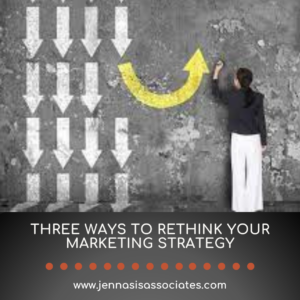Does your business need a boost? Do you have a new product you want to promote? Has your marketing content gone stale? A social media contest may be the best strategy you haven’t tried yet!
Running a successful social media contest involves planning and precision, but the results can offer greater visibility, brand awareness, and customers for your business. To launch your own social media contest, use these 11 tips to set your contest up for success.
1. Know your goals.
Before you set up the rest of your social media contest, decide what you want to achieve. Do you want more customers? Are you aiming for a certain number of newsletter sign-ups? Would you like more followers on your Facebook page? Knowing what you want out of the contest will help you create the contest parameters to achieve those goals.
2. Choose your contest type.
The types of contests to run are virtually endless! Make up a social media competition of your own, or try a tried-and-true method, such as:
A photo caption contest
A sweepstakes or giveaway contest
A quiz or trivia contest
A hashtag contest
A voting contest
There are so many options! Keep in mind, the simpler a contest is, the more people are likely to enter. Participants using a contest app spend an average of 2 minutes and 30 seconds on the site. Choose a contest that will capture your audience’s attention and entice them to respond.
3. Pick your prize.
An awesome contest needs an equally amazing prize! Based on your business, choose a relevant prize that appeals to your audience. Do you run a photography studio? Offer a free 30-minute session. Are you the owner of a local bed and breakfast? Provide a complimentary one-night stay. Have you recently released a book? Give a copy away! Your prize should fall within your budget, but be noteworthy enough to generate buzz.
4. Set up a budget.
Speaking of budgets, it’s a sensible idea to set up one for your contest. Ideally a social contest will be low-cost (with high-reward) but there are a few out-of-pocket costs to consider:
The prize you’ll be offering
Any services you’ll be using to launch your contest
Paid promotions
Customized graphics and/or photos
5. Select your platform.
Will you run your social media contest on Twitter, Facebook, Instagram, or Pinterest? Should you post directly to that platform, or utilize a third-party contest site such as Giveaway Tool, Gleam, or Rafflecopter? If you’re only planning to post your contest on one platform, running it directly from the specific site is the more practical option. If you want an all-inclusive social media contest, a third-party site will make its management much easier— plus a number of these sites offer free trials or versions that are also easy on your budget.
6. Know the rules…
Take a little time to research the contest rules of each platform you’ll be using. Did you know Twitter may suspend the accounts of people who create multiple profiles to enter a contest more than once? You might want to mention this when you create contest guidelines! Facebook requires an acknowledgement that they in no way sponsor your self-created contest. Where will you include this detail? By knowing a platform’s contest rules ahead of time, you won’t run the risk of getting yourself or any potential customers in trouble with the social media powers that be.
7. …And clearly define your own.
In addition to the platform’s rules, you will also need to specify the rules contest participants need to fulfill to successfully entry. Include important details, like how to enter, how long the contest will run, and how a winner will be chosen. Clearly define these details, making them as visible as possible on your social media page— re-post contest rules periodically throughout the contest’s run, or pin the initial contest post to the top of your page so it’s the first thing everyone sees.
8. Establish your timeline.
As part of the rules of your contest, a timeline is essential to the keeping audience’s interest and generating interaction. Just as a simpler contest is more likely to gain entries, a contest is also more likely to maintain momentum if it’s not strung out over a long period of time. A shorter deadline gives a sense of urgency, prompting people to enter right away instead of putting it off (and possibly forgetting about it altogether). Flash contests are a great way to gather entries quickly, usually within a same day or 24-hour timeframe. If you do opt for a longer contest, try using rounds (Round 1: Open to everyone! Round 2: Vote on top 10 entries! Etc…) to keep interest going until a winner is chosen.
9. Promote, promote, promote!
Once your contest is set up and ready for launch, the next big step is getting people to participate. To generate interest and gain traction, you need to promote, promote, promote! Some easy ways to get the word out about your contest are:
Sharing on all your social media sites (even if you’re only running the contest through one of them)
Sending e-newsletters and email campaigns
Re-posting periodically on your chosen social media site
Utilizing a contest specific hashtag and your brand hashtag
Asking followers to share and retweet
Posting a printed notice if you have a physical location
10. Monitor your progress.
For the length of your contest, keep a consistent vigil over the process. Interact with any comments or questions that are posted, and keep an eye out for any kinks or issues that may arise so you can address them quickly. Your contest is not just a fun activity for followers— it’s a way to represent your brand and your service.
11. Review your results.
At the conclusion of your contest, don’t just hand out the prize and sit back to relax! It’s time to analyze your contest’s performance: Were there any bugs? How many people participated? Did you achieve your goals, and were the results worth the cost of the contest? Use what you learn through your contest as a basis for the next one, and the one after that! The results will help you findnew ways to build a successful social media contest!
Now that you know how to run a successful contest on social media, go have fun and promote your business! What will your contest be? Invite @Jennasis to participate, we’d love to join in!