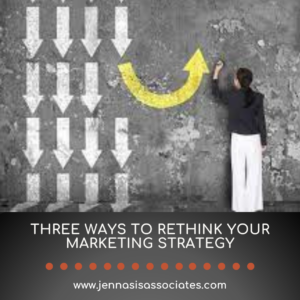Having high-quality content is key to your website ranking in Google search results, as well as other search engines. Incorporating a blog within your website is a great way to do that!
In fact, HubSpot reports that businesses that blog get 55 percent more website visitors than businesses that don’t, thanks largely to the Search Engine Optimization (SEO) boost they can provide.
A business blog provides a space to discuss your products and/or services, demonstrate your industry expertise, and provide thought leadership relevant to your audience. This content, in turn, not only helps boost your organic search engine rankings—but can be a driving force of SEO for your entire website.
However simply publishing your content isn’t enough. You must optimize your post using an SEO strategy for blogs to maximize these advantages.
6 Critical Blog SEO Tactics
Read on for six simple-yet-critical blog optimization techniques that any online business can utilize. Incorporating these steps will help you to drive traffic to your post and increase your website’s overall SEO value.
1. Understand Your Primary Keyword
When it comes to SEO, focus is key. This focus is critical when choosing your keywords—particularly your primary keyword—which communicate to search engines what your blog is about.
Whenever you are writing a new blog post, make sure to determine your core keyword prior to coming up with the topic. Advanced keyword research can help you identify what your audience is actually searching for, so you can cater your content accordingly.
When determining which keywords to use, consider the options below:
- Review your competitors’ content and see what keywords they’re focusing on.
- Look at what words show up when you search for your core services or products.
- Check out the “frequently asked questions” section on Google.
- Contact our SEO experts for professional keyword research help.
The bottom line: Proper keyword application is critical to driving traffic and conversion through blogs.
2. Organize your blog properly
Once you have your keywords picked out, it’s time to begin writing… or is it? Before you start typing, consider the layout of your blog.
What is the main point you want to drive across, and can those words be bolded or italicized? How can you incorporate numbered lists or bullet points? What topics inside the blog are important and can be made into a header?
Ultimately, Google rewards blogs that are laid out to provide a seamless reading experience. So be sure to break up your content by creating short and consistent paragraphs, and add appropriate headers and other reading aids when possible.
Refer to this quick checklist for assistance when structuring your next blog:
- Add bullet points or numbered lists.
- Italicize and/or bold core keywords or topics that you want the audience to remember.
- Add section headers to break up the content.
- Add images where it will help the reader understand the content.
- Make sure the text is easy to read, and that there are no large paragraphs.
3. Add a Call To Action (CTA)
Another thing to consider when planning your blog post is the Call To Action (CTA). What action are you wanting your audience to take upon finishing reading?
If you have a great blog post, then it will most likely begin ranking on Google—which will drive people to this amazing piece of content you have written. However without a CTA, you may lose out on the benefit of this traffic, as readers simply leave your website upon finishing the post.
Instead, incorporate a CTA that directs them where/how to engage with your business further… whether that’s to learn more, sign up for a mailing list, purchase something, or contact you. This can be done with a sentence, internal link, button, graphic, pop up, or a sidebar opt-in.
The CTA should be located within the blog post itself to provide the best user experience. We recommend you always add the call to action at the end of the post to ensure you are capturing their attention before they leave the website.
Even if you do not have an offer, try linking the customer to another blog post on a similar topic to help increase your users’ average time on site and encourage them to think of your business as a source of quality information.
Also, don’t forget to add social share buttons at the bottom of your blog post so people can spread the word!
4. Optimize your headings
Once your blog post is written, it’s time to take inventory of the different headers being utilized. Headers improve readability by breaking up your blog into sections—providing structure and information to your readers, similar to how chapters function within a book. They also communicate to search engines what your blog post is about.
Too often, businesses make the mistake of defining these headers visually by bolding the header content. However these headers must actually be defined in HTML in order for search engines to read them as such.
The good news is that most website tools allow you to automatically choose which header format you want to apply to text with just the click of a button—Heading 1, Heading 2, Heading 3 and so on.
Think of these heading as organizing information in layers as follows:
- <h1>: Main title of your blog
- <h2>: Key section title / subheadings
- <h3>: Additional subheading layer
- <h4>: Additional subheading layer
We recommend having around 3-5 header format types within each blog post, however typically not deeper than Heading 4.
Incorporate your keywords into these headers to communicate to search engines what your page is about. In particular, it’s important to incorporate your primary keyword in the blog post title. Google relies on your header tags for context, ultimately informing how it will rank your blog post in search results.
However ensure you do so naturally—as in, your headers read well for a human audience. Google’s algorithm not only recognizes, but penalizes, the outdated SEO tactic of keyword stuffing.
5. Optimize your images
Every good blog post should always have at least one image that represents the topic being discussed. But did you know that without image alt tags Google has no idea what your image is about—and completely disregards it?
Similar to headings, an image alt tag is an HTML attribute intended to communicate to search engines what the image is depicting, by providing a text alternative.
Adding image alt tags is an easy SEO optimization tactic to implement in your blog posts. Below is the step-by-step process of how to do so:
- Find the image you want to use.
- Rename the image to include your primary keyword.
- Upload your image into your blog.
- Add in your image alt text to include your primary keyword.
You’re all set!
When writing image alt tags, you can use this simple exercise: Close your eyes so you can’t see the image, then try to describe it to someone else who also can’t see it.
Understanding the intent behind image alt tags will aid in this exercise. They’re a very important part of web accessibility, allowing people who are blind to be able to understand what the image is conveying.
6. Update your title tag and meta description
The final step in optimizing your blog post for SEO before hitting the “Publish” button is updating your title tag and meta description. The title tag and meta description of your blog post are going to be what users see when Google lists your website in its search results.
As shown in the image below, having the right verbiage here is critical because it will determine if the user clicks through to your website or if they keep scrolling to find what they are looking for. This content needs to be concise, informative and enticing.
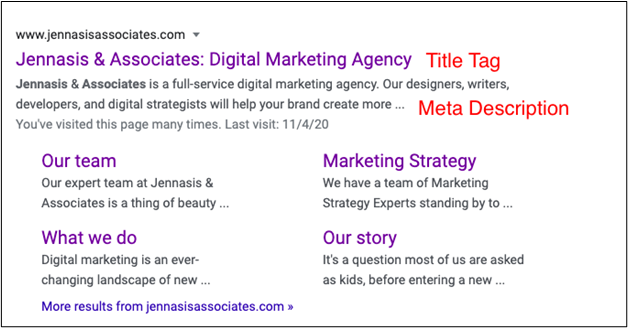
When updating this information, keep in mind that the title tag should be within 50-60 characters long and the meta description should be between 50-160 characters. Always include your primary keyword in both, specifically in the beginning so it does not get cut off on mobile devices.
The goal of your title tag and meta description is to drive people to your website—so this is a great time to put yourself in your customers shoes. Try to envision what their need is, and how you can tell them that you can solve it.
Another great tip is to research what your competitors are doing that rank on the first page of Google… because if they’re in the top spot, it’s clearly working!
Implement a SEO strategy for your blogs
The majority of online traffic is driven organically by search engines—making it critical for businesses with an online presence to develop and implement an SEO strategy.
Getting started with basic SEO tactics, such as those defined above for blog post optimization, is a great way to boost your website’s value in the eyes of Google and other search engines—and, ultimately, drive more traffic to and conversions from your website.
If you’re in need of assistance optimizing your blog posts, developing a more robust SEO strategy across your entire website, or are looking to audit the effectiveness of your current efforts… contact us for help! Our SEO experts can work with you to increase your online presence and help you rank for the keywords to support your business goals.