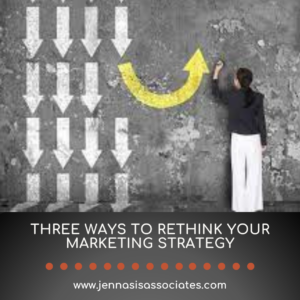It’s 2021 and, in a world full of apps and smartphones, having a good website is essential. So, you go through the process of creating content and laying out your web design. After perfecting every aspect of your design, you launch your website for the rest of the world to see!
As time passes, you might begin to have questions about just how perfect your website really is. How well is it working? Am I getting the amount of traffic I would like? How do I determine how well my new website is performing?
Performing a health check on your website is one of the simplest and most cost-effective steps you can take to find out if your website is doing what it’s supposed to do and, if it’s not, take steps toward improving its performance. This can be done shortly after a new website is launched, but it’s also a great tool for monitoring how your website is performing over time. Spending just a few minutes on giving your site a “check-up” is worth any website owner’s time.
In this guide, we’ll take you through 10 things — symptoms to watch out for and actions you can take — that can improve your website’s current health status and keep it healthy!
Website Health Check-up
1. Site Speed
In 2010, Google announced that site speed would be a factor in their organic search ranking algorithm. But that’s not the only reason to take your site’s speed seriously. People browsing your website simply don’t have the patience to wait around for your content to load. The average user spends fewer than 15 seconds on your website. There is a direct correlation between low user engagement and slow loading web pages. Ideally, you should work toward your pages loading in under two seconds.
So, how do you check your website’s speed? There are a few free tools designed to do just that. One option is Google’s PageSpeed Insight tool that you can run to test your page’s load times. You can also use Google’s Page Speed Tool for instant recommendations on changes you can make to improve your page load time. If you find that your pages are taking longer than two seconds to load, here are a couple of steps you can take to improve their speed.
Decrease image file sizes: This guide from Google explains how to reduce the file size of your images. This will improve your page speed tremendously.
Clean up your coding: All formatting on your site should be in a cascading style sheet (CSS). Make sure hosted videos are in a separate file. Make sure JavaScript is in a separate file.
Make sure your hosting is reliable: Hosting services are the number determinant of site performance and downtime. To ensure your pages are connecting as they should, run a report with Xenu. This report will show if any of your pages are timing out or having connection errors.
2. Mobile Friendliness
Google also added mobile speed to their ranking algorithm in July of 2018. In the third quarter of 2020, mobile devices (excluding tablets) generated 50.81% of global website traffic, which has consistently been the norm since the beginning of 2017. Ideally, your website should work well on all devices, from desktops to tablets and smartphones of all types and sizes. Having to adjust the screen to see text or access different sections of your website will cause your visitors to quickly abandon ship and move to a website that has a better user experience. Also, since Google has rolled out their Mobile First Index, you will want to pay close attention to how your website responds on different mobile devices. MobileTest is a tool that will load your website from a variety of mobile device viewpoints so you can see how your site looks on multiple devices. Be sure to look at your entire site, not just one page! You can also use Google’s Mobile Speed Tool to make sure your mobile page speeds are also performing well.
3. Brand Consistency
There are many ways to present that can be tailored to how you want to be viewed. Depending on how long you’ve had your company, you may need a complete rebrand or a simpler brand refresh. Check out this article for more information on which option might be best for you.
Regardless of the process you need to go through, or even if you are creating a completely new website, there are a few tips, tricks, and features that anyone can apply to their website branding strategy. During the design, or re-design, process, do your best to view your website from the perspective of your visitors. You should focus on:
- Form: Form follows function. Deliver 3 simple elements: what your service or product does, examples of what you do, and why visitors should trust your brand over anyone else.
- Content: Content follows design. Think about your content first and design around that content to yield the best results.
- Bullet lists: Break up text with bullet lists where possible — it makes content easier for people to scan and read, and it is more visually appealing. Google also likes bullet points, so it can help with your readability and ranking.
- Text boxes: Use text boxes wisely. Oversized text boxes can have a negative impact on users’ experience, which could negatively affect your bounce rate. A high bounce rate hurts your Google ranking because it shows your website visitors are not having a good experience while on your website. Here are some general guidelines on ideal text box sizes.
- Calls-to-action: The call-to-action (CTA) is an opportunity to direct your website visitors to perform a desired action. Most website visitors will leave your page without converting, but having a clear CTA can catch those who are ready to take the next step. Here’s some information on making sure your CTAs are optimal for your users to convert.
- Infographics: If you have a lot of data to convey, consider putting it in an infographic. People are more easily drawn to visuals than to a large amount of text, so a good infographic can help your visitors understand an information-rich site quickly and effectively.
- Icons: Notable brands have distinct iconography. Visuals communicate faster than words, so icons can be a staple of your brand. Attach an icon to your brand to use throughout your website. Tie the icon in with your logo and color scheme to keep your branding consistent throughout the website.
- Fonts: Make sure to be consistent when it comes to applying your chosen fonts across your website. If you are interested in figuring out which font you should use, check out this article.
- Colors: Don’t underestimate the power of visual design. The mood of your website design tells people how to feel about your brand. Most modern-looking websites stick to two or three colors, as a rule of thumb. Need help picking a color scheme? Check out this guide.
- Logos: Most brands include their logo in the top-left corner, as it has become the standard location visitors expect to find it. Draw attention to your logo with a fixed header so that it scrolls with the users and gives them access to the navigation pane throughout their journey.
4. Above the Fold
Website layouts are divided into two parts: above the fold and below the fold. “Above the fold” describes anything people see immediately after arriving at your webpage without having to scroll. “Below the fold” refers to the remaining content that is seen only when you scroll down.
Plan out what content you place above the fold. This is the main area your visitors see and pay attention to. Optimize the content in this area with the primary content you want people to see immediately as they land on each page. The goal of your primary content is to try to convince your visitors to stay longer and check out other parts of your website. Give reasons for your visitors to scroll further, without the scrolling being too overwhelming. As long as the page doesn’t scroll endlessly, most visitors will enjoy checking out what you have to offer.
5. Badass Content
Content should be the core of all of your marketing efforts, and your website’s content is a major piece of that. Because Google ranks you based on your content, your visitors stay or leave based on your content, and conversions only happen if the content is communicated clearly, you need to pay particular attention to what your content contains and how it’s presented to your visitors.
In a world that is full of information overload, having badass content is a key way to stand-out among your competitors. Here are a few things to keep in mind when crafting your content.
- Clean copy is key: Create clean copy that is scannable. Clean means clear and conversational, without errors or poor formatting. Mistakes leave a bad impression, and with only 15 seconds to make a good impression, you can’t afford mistakes on your website.
- Describe products/services: Make sure what you are offering is easy to understand and be clear as to what the products/services are and how they work.
- Have Click-Thru-Actions (CTA): Ask your visitors to do something. When creating your calls-to-action think about what you want your visitors to do and write the CTAs with that in mind. To stand out, instead of saying “click here,” tell your visitors why they should contact you, sign up for your newsletter, or other actions they can take throughout the website.
- Simple is better: Avoid overly technical jargon. Keep your content simple and to the point, so that your visitors can quickly learn what you are about and navigate your site to find the information they need quickly and efficiently.
6. Clear Navigation
Navigation is important for two main reasons: better SEO (easier for Google to index your site) and better usability (easier for visitors to find their way around your site). The key to good website navigation is to get people where they want to be with the fewest number of clicks possible. This means placing your menu items in the order you want your visitors to follow as they experience your website’s content. Also, make sure to place clear CTAs on each page, because they play an important role in guiding visitors through your website.
As you navigate through your website, look at your page through the eyes of a first-time visitor. Imagine that you are interested in learning more about a product or service and you want to explore this site to see what the company has to offer. Your visitors need to easily know where to go based on your website’s current navigation. If you need tips on how to streamline your navigation, check out this article.
Create separate landing pages for each service or product so that you have the opportunity to tell visitors everything they need to know about that specific area of your business. Putting all of your offerings on one page may overwhelm potential customers or clients and prevent them from converting. Optimizing each page for Google will also help your search rankings, an added benefit of keeping items and services on separate pages. As a tip, the best way to organize your website’s content is into logical categories and, if needed, subcategories.
7. Google Analytics
Site analytics can be confusing, but monitoring your website’s analytics can help you understand how well your website is performing and what areas need improvement. Look at how your visitors are landing on your website and use this information to improve your website’s functionality.
There are many ways to look at the analytics of your website, but Google Analytics is among the most well known. Google Analytics is free and gives you an overview of what’s happening on your website. Google also has free training courses designed to teach you how to better understand your website’s analytics.
8. Links
You can use links to direct your visitors to other areas to find specific information or products. There are 2 types of links you can use: internal and external. Internal links point to content within your own website. These links help your visitors find the content they are looking for quickly. Also, search engines favor these links and using them can help improve your search engine rank. External links send visitors to different sources outside your website. Linking to other websites that Google regards as having a high domain authority, can help you rank better. The opposite is also true; if you link to websites Google feels are not good, it can hurt your website’s ranking. So, be careful when choosing what sites to link to externally. For more information on external or outbound links, check out this article. Both internal and external links can be used to boost your ranking and position on search engines, and having a good placement on the first page (and hopefully one of the first on that page) will most definitely lead to more website traffic.
When creating internal and external links, be mindful of any broken links. Broken links are those that display a “404 Page Not Found” error message when selected. Dead links will cause your visitors to leave your website, which hurts your search engine optimization efforts. Search engines will see that visitors are spending less time browsing your website and they will assume that your website is not providing a good user experience. This misperception will cause your site’s ranking to go down, so make sure to fix any broken links as soon as you become aware of them. It’s important to practice good link maintenance and ensure that none of your links have become nonoperational since you first set them. Check out this broken link checker to find out if you have any broken links on your current website. This tool also has an autocheck feature that will send you a regular report so you can keep your links up to date and functioning properly.
9. Security
What would happen if a cyberattack targeted your website? Do you have the proper security in place to protect your website and its visitors? In a world full of hackers and cybercriminals, it’s essential to make sure your website is safe. You may think, “We’re only a small business, so we don’t need to worry about security, no one will attack us.” But in fact, everyone is a target and more small-to-medium sized businesses are being attacked each and every day. According to Verizon, 43% of breach victims in 2019 were small and medium businesses.
Fortunately, there are great tools available to help amp up your website security. Siteguarding looks at your domain for spam, blacklisting, malware, and more. Acunetix is a full security audit tool for your website and will scan for over 500 vulnerabilities.
Here is a basic security checklist you can go through to make sure your website is secure:
- Make sure your plugins are always up to date.
- Remove any inactive plugins.
- Change your password regularly.
- If using WordPress, change your username from “admin.”
- Perform regular website security scans to remove malware.
- Have an SSL (secure socket layer) certificate. Google gives encrypted sites with an SSL certificate a higher ranking.
- Make sure your content management system (such as WordPress) is running the latest version.
10. SEO
SEO, or search engine optimization, refers to optimizing your site to show up, or rank higher, on search engines. This is one of the most important pieces to having a healthy website. Good SEO can send thousands of visitors to your website every month without costing you any extra money.
SEO can get really complex and there are many factors that go into SEO. There are a few basic things you can implement right away to help your website’s SEO:
- Make your contact information, including telephone number and address, easy to find.
- Put contact information in the footer of each page.
- Have a link to your address with Google Maps on your contact page.
- Perform keyword research.
- Optimize your site pages with on-page SEO targeting those keywords. The Yoast SEO plugin is highly recommended if you have a WordPress website.
- Create a sitemap for Google & other search engines to index your website.
Ready to get started?
Websites are not marketing tools that you should design and launch, but never look at again. The truth is, to have a truly great and healthy website you need to monitor and maintain your website periodically. If you work through these 10 steps, you will see an improvement in your website’s overall health, which should also increase its performance. Website health and optimal performance go hand-in-hand. There’s never been a better time to analyze your website strategy and make sure your website is performing well.
Connect with Jennasis and Associates if you are looking for resources and recommendations to improve your website. Our team of experts is dedicated to helping you improve your website, allowing you to connect with more clients and prospects. To get started, email us at digitalmarketing@jennasisassociates.com or fill out our contact form.